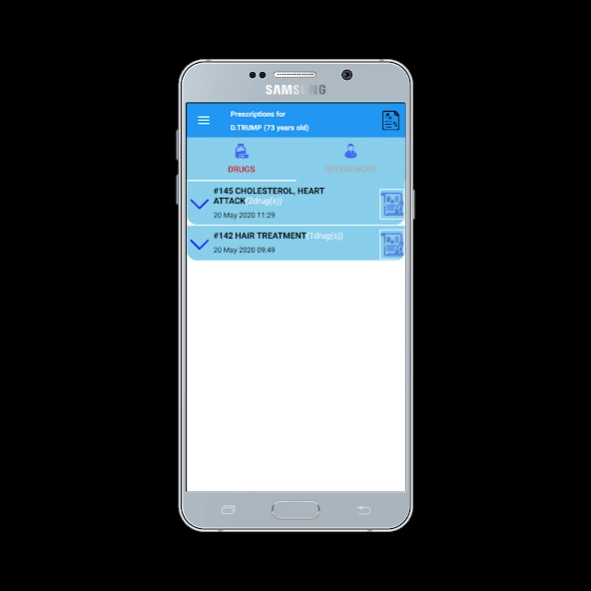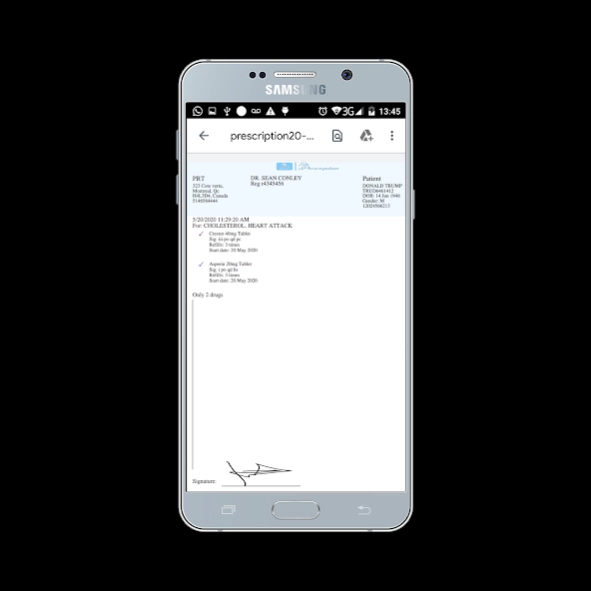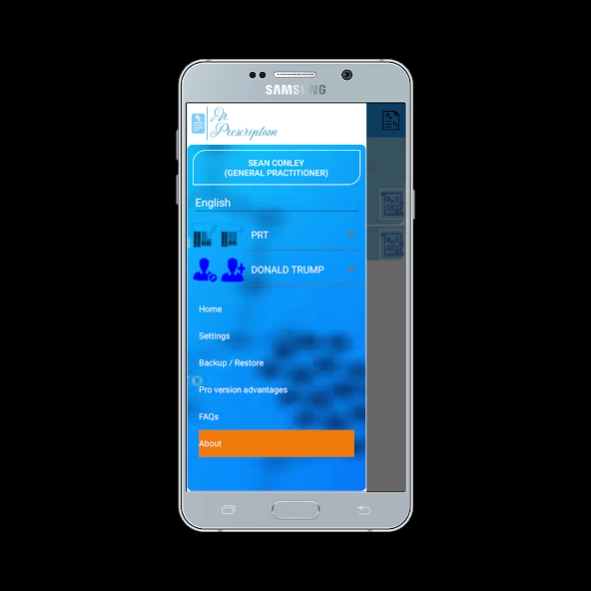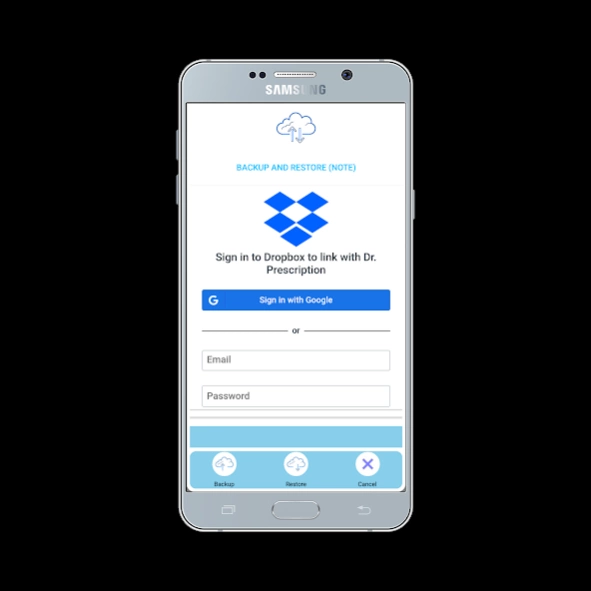DR Prescription-AnyHealthcare 1.0.17
Free Version
Publisher Description
DR Prescription-AnyHealthcare - Designed for doctors to write prescriptions Rx and share them as PDF or print.
Dr. Prescription app is the perfect tool designed for doctors and healthcare professionals to make it easy to write prescriptions (Rx) and share them as PDF or print.
With Dr.Prescription app, doctors can easily produce different types of prescriptions for treatment, referrals or reports for patients.
How can this app help doctors?
- Create and manage prescriptions in an easy way.
- Generate by one click a PDF for prescription and share or print it.
- Consult the history of prescriptions for any patient.
- Ensure the confidentiality of records through.
- Time saving & easier interesting way for medications.
8 reasons you will love this app
* Prepare a prescription within a short time and share or print it.
* Less hassles of paperwork and information management.
* Good organization of patients information.
* Clinical data are secured, encrypted and stored in the personal doctor Dropbox account.
* Easy screens.
* It is an offline prescription maker,
* No requirement for an internet connection to write prescriptions.
You are free to create unlimited prescriptions. Install it now. We provide good support if you encounter any issues.
About DR Prescription-AnyHealthcare
DR Prescription-AnyHealthcare is a free app for Android published in the Health & Nutrition list of apps, part of Home & Hobby.
The company that develops DR Prescription-AnyHealthcare is planet72 Medical Health & Fitness. The latest version released by its developer is 1.0.17. This app was rated by 1 users of our site and has an average rating of 2.0.
To install DR Prescription-AnyHealthcare on your Android device, just click the green Continue To App button above to start the installation process. The app is listed on our website since 2023-06-22 and was downloaded 54 times. We have already checked if the download link is safe, however for your own protection we recommend that you scan the downloaded app with your antivirus. Your antivirus may detect the DR Prescription-AnyHealthcare as malware as malware if the download link to com.planet72.drprescription is broken.
How to install DR Prescription-AnyHealthcare on your Android device:
- Click on the Continue To App button on our website. This will redirect you to Google Play.
- Once the DR Prescription-AnyHealthcare is shown in the Google Play listing of your Android device, you can start its download and installation. Tap on the Install button located below the search bar and to the right of the app icon.
- A pop-up window with the permissions required by DR Prescription-AnyHealthcare will be shown. Click on Accept to continue the process.
- DR Prescription-AnyHealthcare will be downloaded onto your device, displaying a progress. Once the download completes, the installation will start and you'll get a notification after the installation is finished.